 |
|---|
|
|
Product | Screenshots | Download | Order |
|---|---|---|---|---|
|
Also called international checkers, Boachsoft Dammen is one of the best dammen out there. It is known in some countries as the 10X10 Draughts game. Whether you are looking for a way to spend some free time, looking for a game to help you keep your brain alert, or simply want to have fun, Boachsoft Dammen will entertain you, and thrill you in many ways. Unlike similar games, Boachsoft Dammen allows you to have fun and learn in many ways. The beginner level is the easiest, allowing you to have as much fun as possible without irritating you in any way, but Boachsoft Dammen also has the most difficult level in which the computer thinks for a long time, sometimes taking even minutes, before making a move. If you want to test your wizardry, then there isn't any better game for you. The computer can analyze several moves ahead, and based on that information make an informed choice. If you want to test your thinking skills, or simply want to exercise your brain, Boachsoft Dammen is the software for you.
The general rule is that all moves and captures (jumps) are made diagonally. All references to squares refer to the dark squares only. The main differences from English draughts are: the size of the board (10×10), pieces can also capture backward (not only forward), the long-range moving and capturing capability of kings known as flying, and the requirement that the maximum number of men be captured whenever a player has capturing options. The Main MenuTo Access the main menu, click the menu icon on the left corner of the main toolbar. Only access this menu, when the busy indicator is not flashing. Clicking the menu indicator opens the drawer with the valid menu options. Select one option. Select About for more information on the software Select Help for program instructions. Select Restart game in order to restart a game. After playing a few games, click undo move in order to undo a move. After undoing a move click, redo move in order to have the move redone. You can always save the game using the "Save Game" option. You can always load a new game using the "Load Game" option. You can alter the game difficulty. To do this select the "Change Difficulty" option. In the window the view that is displayed move the knob to alter the difficulty.
|
||||
|
Copyright (c)2019 Boachsoft Excellent dammening and counting app from Boachsoft |
|---|

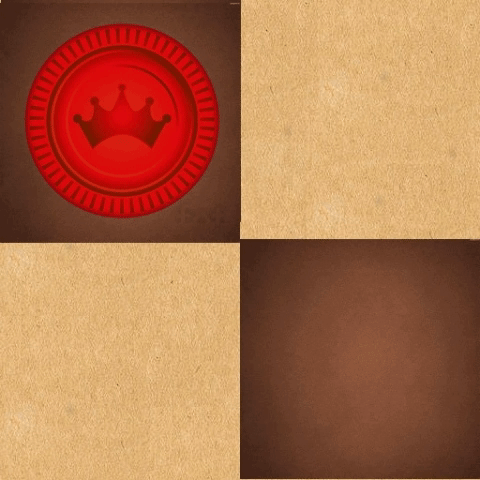
 You can save the game and load it at another time in Boachsoft dammen. When you do this, you can continue even when your phone goes off. You can undo a move, and if you undo a move accidentally you can immediately redo the move. It comes with comprehensive instructions, just what you need to get up and going. You may have heard of Polish Draughts. This is the same game.
You can save the game and load it at another time in Boachsoft dammen. When you do this, you can continue even when your phone goes off. You can undo a move, and if you undo a move accidentally you can immediately redo the move. It comes with comprehensive instructions, just what you need to get up and going. You may have heard of Polish Draughts. This is the same game.